¶ Golden Rule
This page, discord bot, server community, and Google will be some VERY helpful sources on solving your FAQs. Please read through them/consult them carefully before pinging or PMing the devs on discord. Devs are generally VERY busy rolling out new features and fixing bugs for the server.
¶ Texture Packs
Since texture packs questions are frequently mentioned and accessed, it is hosted on its individual page that can be found here
¶ Lag
There are multiple types of that lag that will contribute to the common sense of “lag”. Some of them might be server related and some of them totally not. Please try to distinguish your type of lag and see if you can fix it yourself.
¶ FPS Lag
¶ What is FPS lag
FPS lag generally means that your computer is not handling the work load of a MineCraft client and is rendering slowly. FPS lag can be identified by clicking F3 while in game and take a look at the top left of the screen.
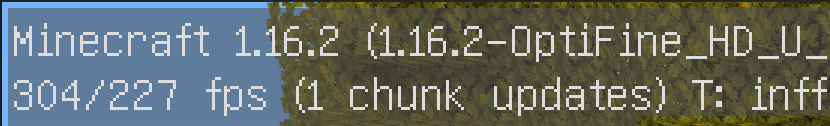
¶ How to solve FPS lag
The general “Good FPS” is 60+. However, it depends heavily on personal perception. The server has a series of optimization in place to make sure that it has low client performance impact. So when you are having a low FPS, you should complete the following checklist
- Make sure that you are using a VANILLA client with NO additional plugins/mods. Some plugins/mods affect client FPS severely with server's anti-cheat setup.
- Turn off shaders.
- Check that your computer is running fine (power plugged in, not smoking or on fire, etc.)
- And make sure that you have a relatively modern computer with the recommended specs of:
- Dual core CPU with with a boost clock of 2.0Ghz or higher
- 8GB of ram
- Preferably SSD
¶ TPS Lag
¶ What is TPS lag
TPS lag is when server is having some problems that is causing the entire server to slow down. TPS should be accessible through tab and any value above 19 should be acceptable. With the setup of MineCraft servers and how it is coded, TPS lag usually manifests itself as so called “TPS spikes” where you will experience a sudden moment of lag and then it resolves itself.
¶ What causes TPS lag
Lag spikes can be caused by the high frequency redstone, heavy chunking loading, etc. Please do not yell at admins if the TPS lag is not persistent. If it is persistent, please contact server admins, the server admins will address it right away.
¶ How to solve TPS lag
Yes, although TPS lags are generally server related, YOU can prevent them! Please restrain yourself from building high-frequency or any redstone circuits/machinery that will cause massive block updates (i.e. flying machines). Also refrain from building high running waters/lavas. Contribute your effort to maintain a healthy server and community!
¶ Ping Lag
¶ What is ping lag
Your datapackets(press of “W”) travels through the wonder of Internet all the way to the server, and the server responds to the data packets and send confirmations back to your client so your client knows that you actually did something in the server. However, the datapackets take time to travel in the Internet! Generally, higher ping corresponds with higher lag and a ping number of 0-200 should be acceptable.
¶ How to address ping lag
The server is located at east cost US, therefore geolocations is a big factor in ping number. Farther away you are from that location greater ping you will get. So obviously buying a new house is not a solution. But you can make sure that no background download/stream tasks are in progress while connected to the server and no one else is doing that on your network. Also, make sure you are as close as possible to your router if you are using wireless internet. Updating your network to a better plan will be very effective in addressing ping lag sometimes.